some time you find in website they show pop up ads when you go to any web page because this is very possible time to high impression and click point of view.now this time to use this window in your blog
- * First go to your blogger Dashboard.
- * Now click in design tab and edit HTML.
- * Click in small box to expand your blogger Template.
- * Now find this code </head> by CTRL+F key easily.
- * Copy below code and paste before </head>
Now save your Blogger Template.
Now Go to Page element.
Click In Add Gadget which is in your blogger sidebar.
When open new window click in HTML/javascript from list.
When open new blank box copy below code and paste in blank box.
Don't forget to replace ADD HERE YOUR ADSENSE CODE with your adsense code
If You like our article please leave comment
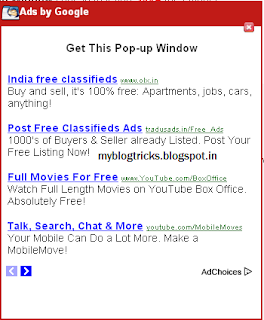

0 comments:
Post a Comment