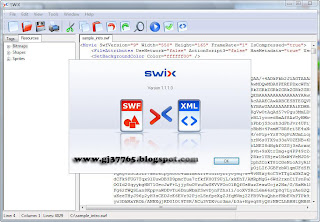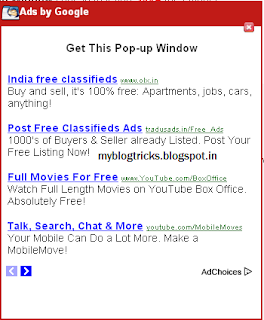Saturday, 11 February 2012
In this posts i will tell you how you can add tavle in your blog posts by using html
here exampleto create table we use Tag <table>and we end this tag by </table>
we know that in table there is row and column lets we know each one by one two insert row in table we simply use <tr> tag and this and with </tr> inside table tag
we know that in table there is row and column lets we know each one by one two insert row in table we simply use <tr> tag and this and with </tr> inside table tag
<table>
<tr></tr>
></table>
now to add column in table we use tag <td> and end this with </td> this will inside <tr> tag
here example
<
you can chack this just by using notepad
let we add more row and column
| Table Header | Table Header | Table Header |
|---|---|---|
| Table Cell | Table Cell | Table Cell |
| Table Cell | Table Cell | Table Cell |
| Table Cell | Table Cell | Table Cell |
for this we need this code
<table >
<tr>
<th>Table Header</th>
<th>Table Header</th>
<th>Table Header</th>
</tr>
<tr>
<td>Table Cell</td>
<td>Table Cell</td>
<td>Table Cell</td>
</tr>
<tr>
<td>Table Cell</td>
<td>Table Cell</td>
<td>Table Cell</td>
</tr>
<tr">
<td>Table Cell</td>
<td>Table Cell</td>
<td>Table Cell</td>
</tr>
</table>
now we see how we can add color in table and border in table
<table border="2" bordercolor="#0033FF" style="background-color:#99FFFF" width="100%" cellpadding="3" cellspacing="3">
<tr>
<th>Table Header</th>
<th>Table Header</th>
<th>Table Header</th>
</tr>
<tr>
<td>Table Cell</td>
<td>Table Cell</td>
<td>Table Cell</td>
</tr>
<tr>
<td>Table Cell</td>
<td>Table Cell</td>
<td>Table Cell</td>
</tr>
<tr">
<td>Table Cell</td>
<td>Table Cell</td>
<td>Table Cell</td>
</tr>
</table>
example:=
| Table Header | Table Header | Table Header |
|---|---|---|
| Table Cell | Table Cell | Table Cell |
| Table Cell | Table Cell | Table Cell |
| Table Cell | Table Cell | Table Cell |
if you want alternet color in table than use this code
<style type="text/css">.nobrtable br { display: none } tr {text-align: center;} tr.alt td {background-color: #eeeecc; color: black;} tr {text-align: center;} caption {caption-side:bottom;} </style>
<div class="nobrtable">
<table border="2" bordercolor="#0033FF" style="background-color:#99FFFF" width="100%" cellpadding="3" cellspacing="3">
<caption>A Blogger Table Caption</caption>
<tr style="background-color:#0033FF; color:#ffffff; padding-top:5px; padding-bottom:4px;">
<th>Table Header</th>
<th>Table Header</th>
<th>Table Header</th>
</tr>
<tr class="alt">
<td>Table Cell</td>
<td>Table Cell</td>
<td>Table Cell</td>
</tr>
<tr>
<td>Table Cell</td>
<td>Table Cell</td>
<td>Table Cell</td>
</tr>
<tr class="alt">
<td>Table Cell</td>
<td>Table Cell</td>
<td>Table Cell</td>
</tr>
</table>
see example
| Table Header | Table Header | Table Header |
|---|---|---|
| Table Cell | Table Cell | Table Cell |
| Table Cell | Table Cell | Table Cell |
| Table Cell | Table Cell | Table Cell |