Hey Friend Lets us see how we can create free Flash Banner, if You go to any flash banner creator they advertise their name on banner,now lets we create a Flash banner in no advertising just your own word will on banner
Step - 1
Download SWiX Flash Editor Software - Full support of Flash format version 5, 6, 7, 8, 9 and 10
- Decompiling of SWF into SWiX-format XML
- Syntax highlighting, code formatting, code completion
- Preview of modified SWF files
- Reassembly of SWiX-format XML into an SWF
- Open XML based SWiX-format as a ZIP archive
- Multidocument interface
License :- Free for personal use
Build :- March 24, 2010
File size :- 0.9 MB
OS :- XP/2000/Vista/Windows 7
Download :- Click here
Home page:- Click Here
Step - 2
1. Go to flashvortex.com
2. choose any Flash Banner from list
3. Fill the Following form with Required Data
4. Click on "Generate Animation"
5. Click On "Click Here To Download" Button To Download swf File On your PC
6. Open your swf file with SWiX
7. Go to view at the top options and Select on Movie XML
8. CTRL + F to find "ShapeId"
9. Remove Shapeid="0" After Remove Code Look Like This <DefineShape3>
10. Now find again "Shapeid" And Remove it
11.Click On Play Button And Check It It's Removed???
Note :- If falshvortex.com is not removed than find again shapeid and remove it from XML code Of Flash file
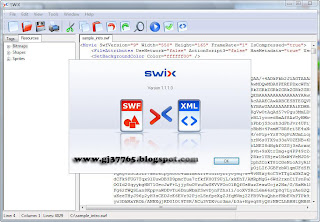

1 comments:
Safe init.
Post a Comment